Integrated Windows Authentication (SPNEGO) for Web Applications on JBoss EAP 6.1
Posted: July 7th, 2013 | Author: sabre1041 | Filed under: Technology | Tags: JBoss, PicketLink, SPNEGO | 16 Comments »One of the benefits of web applications living in a windows domain is their ability to utilize single sign on and integrated authentication as an authentication mechanism. This functionality is natively supported on Microsoft’s own Internet Information Services (IIS) web server, but can be also employed on non Windows based web servers and applications. In both cases, each leverages an implementation of a negotiation of credentials between the web browser and a server implementing the Kerberos protocol (Active Directory in a Windows environment) called SPNEGO (Simple and Protected GSS-API Negotiation Mechanism). The SPNEGO protocol is used when a client wishes to authenticate to a server, but each are unaware of the security mechanisms that each supports. The client will propose both a preferred authentication mechanism and a set of supported mechanisms. The server will either accept the proposed mechanism, choose from one of the supported mechanisms or reject the authentication request altogether. If both the client (web browser) and the server support the Kerberos authentication mechanism, it will be chosen. Otherwise NTLM can be used as a fallback, though it is less secure and often not a supported mechanism. SPNEGO is supported on a range of Java frameworks and containers such as Spring, Tomcat and JBoss. Its functionality is enabled in JBoss through a component of the PicketLink framework called JBoss Negotiation. Initially as a standalone product, the JBoss Negotiation toolkit provides a Tomcat authenticator and a JAAS login module which enable applications to leverage single sign on. While EJB’s can participate in single sign on, web applications account for the majority of its use case. For a web application to leverage SPNEGO on JBoss, configurations must be made within the web application, the JBoss server, and in Active Directory. Sections of these steps are documented in various locations including the JBoss Negotiation User Guide (Written for EAP 5) and the JBoss EAP 6.1 Security Guide to name a few; however a complete end to end reference is hard to find. This article will discuss the steps involved in configuring a web application to utilize integrated Windows authentication (SPNEGO) on JBoss EAP 6.1.
Before diving in to the specific configurations, let’s discuss the process of how a web application in general is able to obtain the user name of the currently logged in user through integrated authentication. First, a user utilizes a browser to navigate to the web application. The server will respond stating that it must negotiate authentication. If both the browser and server support SPNEGO, it will be used. This is determined by verifying the existence of a trust between the browser and server. Since the browser will be seamlessly passing authentication information about the user to the server, a trust must be configured within the web browser otherwise SPNEGO authentication will not be attempted. If this trust exists, the browser must then contact Active Directory, which is acting as a Kerberos Ticket Granting Service (TGS), and retrieve a Service Ticket (ST) which is used to prove the identity of the caller. This ticket is then sent to the web server. The web server, which is configured within Active Directory to be a Service Principal (SP), uses a keytab file to communicate with Active Directory to decode the ticket and return the desired user name. A diagram of this process is shown below.
Don’t worry if some of these concepts seem unclear. These will be revealed over the course of the discussion. At a high level, the following are the steps required to configure a web application with integrated authentication on EAP 6.1:
- Generate and create a keytab file which will store a Service Principal used by the JBoss Server to authenticate against Active Directory
- Configure the JBoss server
- Configure the web application
- Configure the client web browser
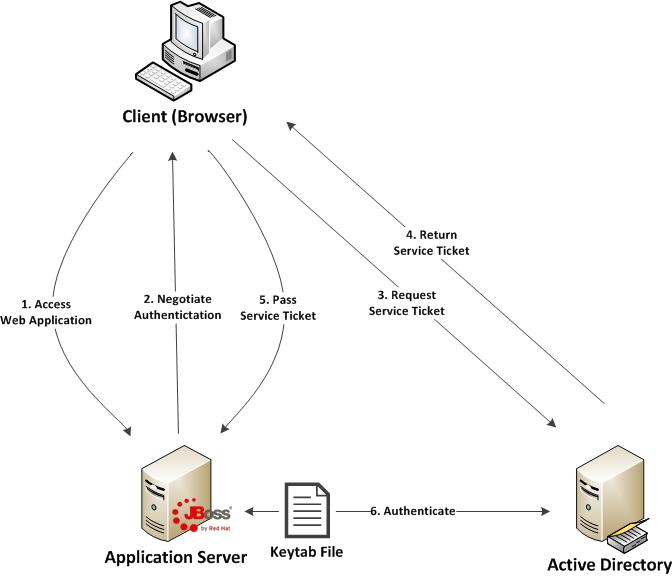
Good stuff man. I will have to give it a shot. Could be very useful for me 🙂
Thanks a lot for that great tutorial. It’s the best and most comprehensive I’ve ever seen.
Nevertheless I’ve been fallen (in my environment) into some traps and I want to share some hints:
– the service user AND the calling user have to be flagged “AES256 for Kerberos enabled”; otherwise I’ve got a GSSException: “Checksum failed”; (maybe they only have to have the same encryptions enabled/disabled)
– the SPN assigned to the service user is not allowed to be assigned to ANY other user
– there may be a global Kerberos configuration (C:\Windows\krb5.ini) on the machine running the JBoss; check that for correct values
– “Java Cryptography Extension (JCE) Unlimited Strength Jurisdiction Policy” has to be installed on the server for AES256 support
Some corrections:
– the code of the login module is “UsersRoles” and not “UserRoles” (page 3)
– the code of the login module is “SPNEGOUsers” and not “SPNEGO” (page 3)
Maybe an interesting scenario to use SPNEGO for users logged into the domain, authenticate users not logged into the domain (e.g. working with a local account) using username/password against AD but load roles from AD in both cases:
…
Thank you!
Alex,
Thanks for the sharing some of your experiences with SPNEGO in your environment. I’m sure others implementing in a more secure environment will find the information very useful.
In addition, good catch pointing out the error with the UsersRoles login module. I have gone in and made the appropriate corrections to the post.
The SPNEGO login module can be represented as either SPNEGOUsers or just plain old SPNEGO. The EAP 6.1 Security Guide has examples of both implementations.
Certainly an interesting scenario you poised. You may be able to accomplish this by chaining login modules and tweaking their configuration types. Very interested to hear if you are able to accomplish this.
– Andy
Big thanks! Managed to get it to work without major hiccups.
Is it possible to make this work without using roles? That is, any user that is authenticated in Active Directory would be able to log in without requiring extra configuration in the roles.properties.
Chris, you can use the AdvancedLdapLoginModule. See the following link for more information on how to configure it with SPNEGO:
https://access.redhat.com/site/documentation/en-US/JBoss_Enterprise_Application_Platform/5/html/Negotiation_User_Guide/ch02s04s02.html
Example Configuration:
https://access.redhat.com/site/documentation/en-US/JBoss_Enterprise_Application_Platform/5/html/Negotiation_User_Guide/apas02.html#AdvLDAP_on_AD
I currently have CAS configured with JBOSS 5 and need to move over to JBOSS 7. I already have keytab files and SPNs generated.
I have 2 configurations. 1. Username and password is the same (default) 2. SPENGO authentication to Active Directory. The new CAS zip file needs to be build with Ant or Maven. I did not see mention of that in your post. is there something I am missing?
Many, many thanks for this. I managed to get IWA working with our app without to many problems thanks to your very clear blog.
I wondered if you knew of any way that an application could be configured to use SPNEGO/IWA if available and to fall back to a form based authentication if not?
John,
You can add a form-login-config section to the login-config section of your web.xml. If SPNEGO authentication fails, it will fallback to the form based authentication
I configured the jboss-eap-6.1 as mentioned in this tutorial when I test the negotiation toolkit security domain shows following error unable to obtain the password from user and secured showing 401 , can any one help
[…] The first thing that I need to do is identify who the user is. After reading Block 87’s article, I should start looking at SPNEGO and setting up each of the environments. From that point, I […]
Hi Andy,
Thanks a lot for very great tutorial on integrated windows authentication for web applications and it is very well described step by step in good detail.
Hi,
I am configuring kerberos for JBOSS EAP 6.4. I followed all the steps mentioned in link https://access.redhat.com/webassets/avalon/d/Red_Hat_JBoss_Enterprise_Application_Platform-6.4-How_to_Setup_SSO_with_Kerberos-en-US/Red_Hat_JBoss_Enterprise_Application_Platform-6.4-How_to_Setup_SSO_with_Kerberos-en-US.pdf but getting
15:24:43,139 INFO [stdout] (http-/127.0.0.1:8080-1) [Krb5LoginModule
] authentication failed
15:24:43,140 INFO [stdout] (http-/127.0.0.1:8080-1) Client not found in Kerbero
s database (6)
Hi everyone:I’ve aadelry completed each step of these processes. AD Users are able to authenticate through SQUID to surf by internet, BUT!! after 2 hours -sometimes more or less- suddenly some users -one or two- couln’t surf by Internet Internet Explorer requests for new credentials (user/password).. Then AD users type them, but They aren’t able to surf by internet I checked that an AD user type user/password correctly but the prompt appears every time From cache.log these lines are recorded:: -2011/02/10 17:58:15| squid_kerb_auth: Got YR YIIGJgYGKwYBBQUCoIIGGjCCBhagMDAuBgkqhkiC9xIBAgIGCSqGSIb3EgECAgYKKwYBBAGCNwICHgYKKwYBBAGCNwICCqKCBeAEggXcYIIF2AYJKoZIhvcSAQICAQBuggXHMIIFw6ADAgEFoQMCAQ6iBwMFACAAAACjggS7YYIEtzCCBLOgAwIBBaENGwtHSUxBVExBLkNPTaIoMCagAwIBAqEfMB0bBEhUVFAbFVBFUFJPWFkwMS5HSUxBVExBLkNPTaOCBHEwggRtoAMCARKhAwIBAqKCBF8EggRb0CrGoBRyYtVTklzkviLTrUm2PaUeSEwiOnTMPXpXZpiqlXeIzc7EyCtLUu5YIjr8kfWunnManLdfPzFZzvlpwSV5XgpvYimVwwjijX+1M6ASwLQAoMuW7p9Km7ebFGenPsfD2stMiKvi+abaw0oqp3262aYsQKCcN+qDXyU7whJ2Li9tr3MeRnYEc6QLXMbB2CDThA7KkRf+HosCJD54W8Wofk3h0RKERMYpUkfugI2kfakkcZS/QVE241CMj8Y+iF6YwcQTOZ1FLikPveTuZu4wbkR2ywyI5/OYq1iU5oKRmh+iG3XIUMdv8vtJ3c74zrwfAS387D1wfPVw1mnoCDC6mg2NtQa2POrEsJV116fakrRt6dDRK8v6uKFXyytkZG5H+9R8cwaYXYMhGvMVAd46RB62PYerDon0V/UZh9A8Yhr9xfmnQekvIgcZYlD2a8c+SgwRf3EoOYTxa2XF93uzyLM7N/7uw+Ud0J0oSlTOOZ8N5awJ43ISC+xVsqX+lHlEDhpGhYjxfLK6EZoOxdJA9eoWWDMkndgsAhRnK06kuwZWLxGq9m1QjX1THqTy+CK0NcD7FVEJ7DpVVWYHEZoETpJN6QmwIZnPq5TsJcRzOJiL03VtKZiM01vtUGTIw5bXTQZMZFA16GlTK1j0jynjxTMDCMGzJ0prk7q6Z4jtvRga3EJdgRf0HmsUDG/r+/lDECkpPV3L7drYCdqJuyJxdMOfJM5sqNtGKK/qKYlilkfAhwOPqk/hLIue3My44Am7vj8IaJkExpK1DpN3fcRIFwUlwf81CxI1jBF4wTfHlRdYwXVgci1pxlA8wnlD24Ebiacwz9EwQfj2VkUrZoeAyt3/gZrhVxyDfSyvhQcjXcLbUDGdOPjKdki4BVGhIo3wGN+1ZZjGnitDusb4ONIiU5Md1g6d325smXiLWvSFtiBhbVBFB6CByXLx18JJ57DVSgxjkVO6nhTloltEAb8vpsXipgHkeOkmFAcAILqtugP2jFe5kwE/aZ5X9kZTXCiRaOqJItniATP2a3DPqSP0Bpp0mHx6xZv3ZzPy50rZ1aKOGj5rUlVW/YuuW2ULB2weyen44OMvkhceLFAsXppnlAmQUFB5xf5Xy2HjEuktOi8Ka7lfR2rbaYykVaEWE3DEHbd8iF8Ws1emBIaSLekMtc9HjOq4DWdXYTTOmxPLbIvuagmjGqffaDnLIBhjV7IG6q07sah0cTVGdylq/qkGTjyxi/F0f1Pk8uEncVLQ9Kib4lq9+h5OOykifeAtboTSf09skjpMB+G7qa3QD+YOiiqA4PpolEnVrHFCbMm69USlfcppzQ2zklQIEIFNOAzWRkktVgqy74B8I8SWsPLCWz54Y3IvdS8nQYElCPd821QDjAao9vFuYOnELLmpAG0R5sEODqb+EKzXecsXr5vxVoBn5m9TgfbI6XCxQVfADaaaA1O9yhd3JNI6IeH69cWH0mhil68HxQOkge4wgeugAwIBEqKB4wSB4NRMfqBGyTBUUvPKKu1cKscC63v+d5WPmFbyYUYdZ0EB/USQZWSnhWMvbEWFLiRYThJG6UL4op4nNGuw+GuW6PKQi+eB97o4NSGqWN2kvtHtc0YAGSmMma17xIkhUfRtd9j1k/+K6kIKCFN96hDiapeppnE3Tj5fy0MQf+atYDaKV35ai7guVPFxRZFfBvvRdkLntEPAqy4JjIL8ySeUUYaaqyYM97Z6Db43KodJceoECCRZZ6Y1SELwFcKpBoBlGj670kZH1hPKwsncy80TxHSjz1xU1hgYBDRbKjtYP0cH’ from squid (length: 2107).2011/02/10 17:58:15| squid_kerb_auth: gss_accept_sec_context() failed: Unspecified GSS failure. Minor code may provide more information. Key table entry not found -I’ve been using:+RHEL 5.0+SQUID 3.0+modules: (squid_kerb_auth1.0.7 and squid_kerb_ldap1.2.1a) from squid.confI’ve configured the option debug_options ALL,1 33,2 28,9 in order to get more records.. but all these records aren’t useful.Can somebody help?Thanks in advance.
Great post and detailed explanation. However, I still have no clue how to implement this in the servlet. I am working on a Struts 1.3 app. And I need to add the SSO with the existing login system – backed in RDBMS. Is there any sample codes or a clue to implementing the SSO auth within an existing webapp?
Thanks, nice post
Let’s discuss the not so uncommon case where there are not one but several Web Application servers. For example these may be duplicates of the same application (prod, uat, dev, etc) or they may simply be running different application.
In this case would you recommend to create one AD account per app server or would it suffice to have only one AD account in ttal ? Of course the SPN and the keytab file needs to be per-server, I understand that much, but I’m not sure why you would need one AD account per server ??