Java/JBoss EAP 6.1+ – Power to the Properties
Posted: October 28th, 2013 | Author: sabre1041 | Filed under: Technology | Tags: Java, JBoss | 1 Comment »Separating the configuration parameters of an application from the source code is considered best practice as it allows for an application to be more versatile. Instead of being tied to a particular configuration by hardcoding values in the source code, parameters can be externally accessed and loaded according to the particular environment the application is running in. In Java, these values are typically stored in Properties files on the Java classpath or as system properties within the JVM. Java containers also provide methods and utilities for storing and loading configuration values for use by applications. The following discussion will explore the various methods for using property values on the JBoss Enterprise Application Platform version 6.1 and above.
Most Java developers are familiar with the basics of Properties files: sets of key/value pair strings stored in files with the .properties extensions. A basic example of loading a properties file within an application can be accomplished with the following code:
InputStream is = Thread.currentThread().getContextClassLoader()
.getResourceAsStream(PROPERTIES_FILE_NAME);
Properties properties = new Properties();
try {
properties.load(is);
} catch (IOException e) {
LOGGER.error(e.getMessage(), e);
}
finally {
try {
is.close();
}
catch(Exception e) {
}
}
The most common method of using a properties file is to package them within an application such as a Java archive (JAR) or web archive (WAR). Doing so will automatically place the file on the classpath for use by the application. In addition, there are several alternate methods that can be used. To demonstrate some of these methods, a sample application has been created to illustrate how this can be accomplished within an application deployed on JBoss EAP 6.1. It is hosted on GitHub at the following location:
https://github.com/sabre1041/jboss-properties
The project consists of a simple servlet which loads a specific properties file from the classpath, iterates through each of the keys, and prints out the value. In addition to using the value found from the properties file, the application will search for the existence of a system property from within the JVM and print out its corresponding value. The project can be built using Maven by navigating to the location where it is stored on your machine and executing the following from the command line:
mvn clean install
This will produce a web archive file named jboss-properties.war file inside the target folder which can be deployed to the JBoss server. For more information on how to deploy applications to JBoss, please refer to this link. After deployment and assuming the JBoss server is running on your local machine, the application can be accessed at http://localhost:8080/jboss-properties with the following presented:
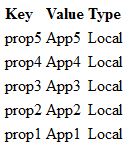
Thanks for that nice article.
I tried your example with AS7.1, but did not work. It seems that deployment overlay works as from AS7.2(EAP6.1)