Jenkins Slaves in OpenShift Using an External Jenkins Environment
Posted: February 14th, 2016 | Author: sabre1041 | Filed under: Technology | No Comments »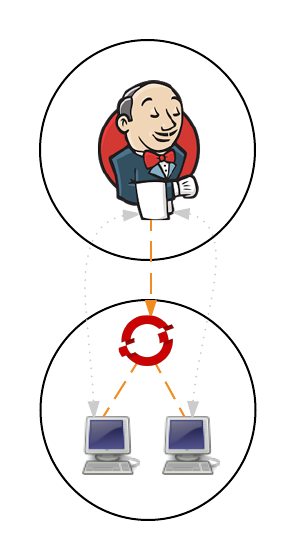
In part 1 and part 2 of the series on Jenkins and OpenShift, we used OpenShift as the execution environment to run a Jenkins master instance and a set of either statically defined or dynamically provisioned slave instances. However, many organizations already have an existing Jenkins infrastructure in place to act as the backbone of their continuous integration and continuous delivery pipelines, but they may still desire the ability to take advantage of the elasticity OpenShift can provide. The following outlines the steps necessary for integrating an external Jenkins environment with OpenShift to run jobs.
First, lets review the high level architecture from the first two posts. Each of the master and slave instances are run in Docker containers and deployed to OpenShift as pods. When creating a static set of slave instances, each of the slaves is configured to use Kubernetes services in order to communicate with the master and register itself in Jenkins. The use of Kubernetes services provide a level of abstraction over the actual location of the master since pods, like docker containers, can come and go. Once the slaves have registered themselves with the master, they will be able to take on pending jobs. When leveraging the Kubernetes Jenkins plugin to dynamically provision slave instances, many of the same steps described previously are used, however, instead of statically deploying a set of slave pods, the Jenkins master communicates with the OpenShift API to manage the lifecycle of slave instances. In both paradigms, each use two Kubernetes services to locate and communicate with the master. This is the key area that will need to change when integrating an external Jenkins instance. Instead of the service being configured to point to the Jenkins master in the OpenShift cluster, it will instead be configured to point to the location of the instance externally.
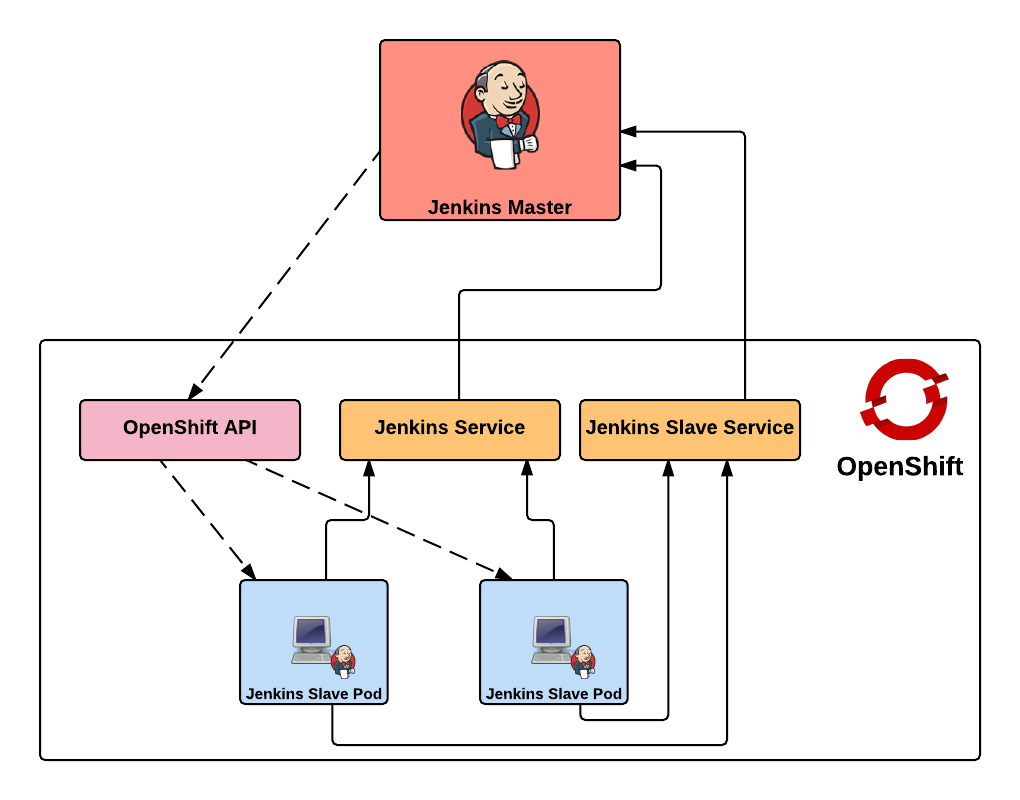
The resources are once again found on GitHub. Clone the repository to your local machine or update it if it is already present:
git clone https://github.com/sabre1041/ose-jenkins-cluster
Next, create a new project in OpenShift either in the web console or on the command line using the oc client called jenkins which will house the resources that will be created:
oc new-project jenkins
Enter the directory containing the Git repository cloned previously and add the three templates to the newly created project
oc create -f support/jenkins-cluster-persistent-template.json,support/jenkins-cluster-ephemeral-template.json,support/jenkins-external-services-template.json
Note: If you followed the steps from an earlier post and would like to reuse the same project, you can either remove or replace the existing templates. using the oc delete template <name> or oc replace -f <files>
The jenkins-cluster-persistent and jenkins-cluster-ephemeral templates are almost identical to the previous postings, A new third template is available to create the service objects to support existing Jenkins instances within the enterprise. Instead of load balancing a set of pods running in OpenShift, the template uses external services to reference the location of the Jenkins master outside of OpenShift.
Lets once again instantiate the template to create a Jenkins master and slave infrastructure in OpenShift. You may be wondering why we would want to leverage a template that creates the Jenkins master in OpenShift when we will be communicating with an externally facing instance. To support both use cases where the master may be running either in OpenShift or externally, we will use the same template and if it is chosen to leverage an external instance, the objects in OpenShift relating to the master can be deleted.
oc new-app --template=jenkins-cluster-ephemeral
The master and slave resources should now created. Since the master components will not be used in OpenShift, let’s go ahead and delete them. The oc delete command can be used to remove objects from an OpenShift project. The -l parameter can be used to target a subset of objects so for our use case, only the master components will be deleted. The template added labels to each of the components that were instantiated in the form application=jenkins to represent the master and application=jenkins-slave to represent the slaves. Execute the following command to remove objects targeting the Jenkins master:
oc delete all -l=application=jenkins
With the existing Jenkins master components now removed, let’s instantiate another template which will create the services necessary to communicate with the externally facing Jenkins instance. The template takes in a parameter called JENKINS_IP which specifies the location of the external Jenkins instance. Run the following command to instantiate the template specifying the IP address of the externally facing Jenkins instance to create the new services:
oc new-app --template=jenkins-external-services -p JENKINS_IP=<JENKINS_MASTER_IP>
Note: If a pod containing a slave instance is currently running, it must be deleted in order to inject the correct service address and port referring to the external Jenkins instance
Leave a Reply